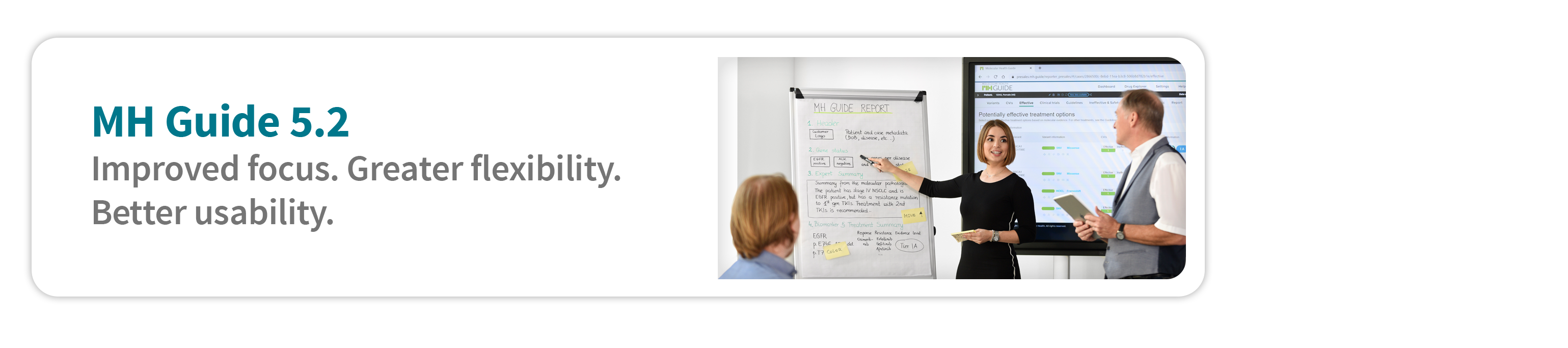
We’re pleased to announce the release of MH Guide 5.2!
The latest version of MH Guide includes features that improve the focus, flexibility, and usability of the reporting workflow.
Focus
Focus on relevant results with clearly displayed biomarker approvals by FDA and/or EMA.
Flexibility
Include, exclude, or classify multiple variants at once with just a few clicks.
Usability
Experience improved usability with a better display of HRD and MSI information, intuitive access to QC information, a better variant counter, and additional sample type options.
EMA and/or FDA – display biomarkers according to approval source
FDA and EMA approvals for drugs and associated biomarkers can differ significantly in availability and content. For full transparency, approved biomarkers now contain approval source labels throughout the workflow and report (Figure 1). You can set user preferences to your local agency. All approved biomarkers will be displayed, but icons for non-locally approved biomarkers will appear faded (Figure 1, bottom).
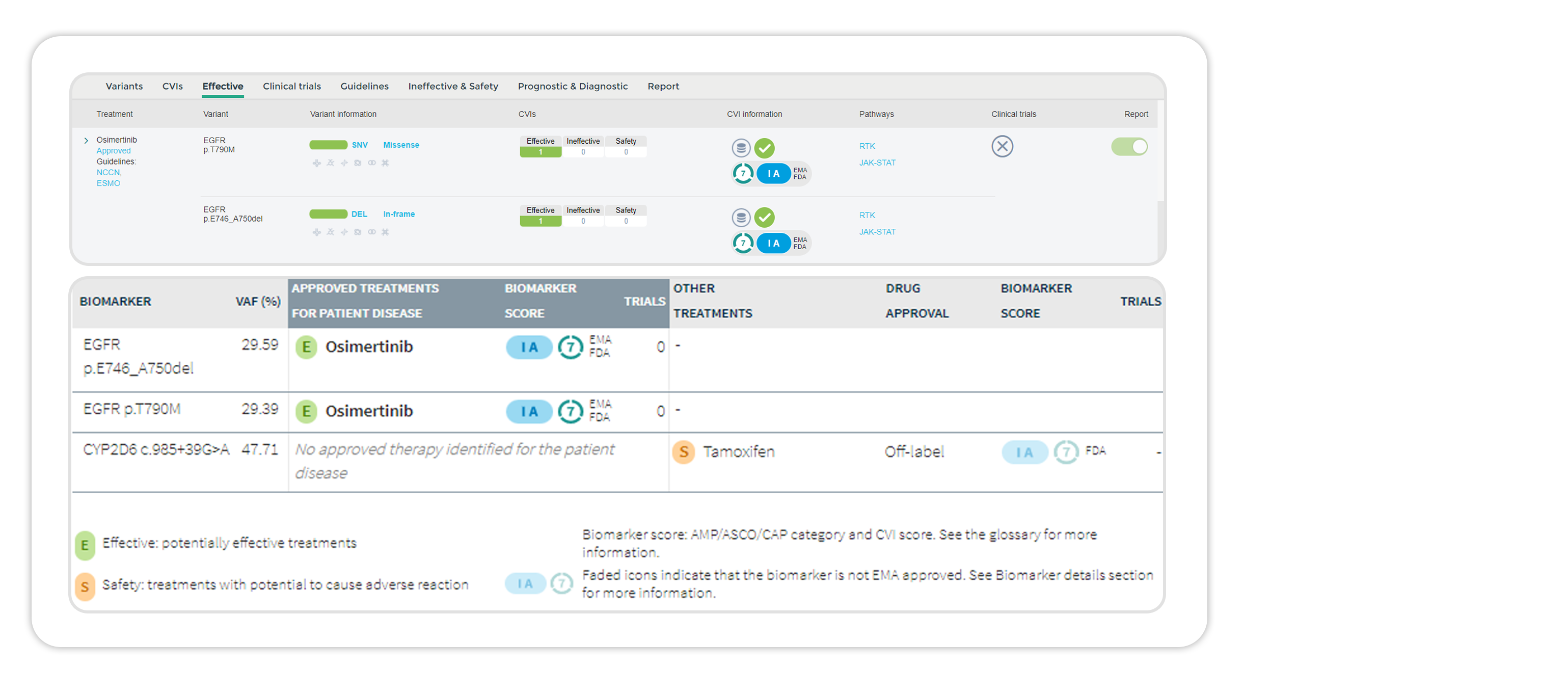
Figure 1. Top: Approval agency is displayed for approved biomarkers (AMP score IA and CVI score 7). Bottom: A reported approved biomarker that has not been approved by the agency selected in preferences, in this case the FDA, appears faded.
Manage multiple variants at once
The new manage multiple variants function on the Variants tab allows you to exclude, include, or classify multiple variants in a single action, saving time and streamlining your workflow. In the manage multiple variants mode, use filters to quickly identify and select variants you want to manage. Then, change their report status and classification as needed. Permanent exclusions and classifications can be commented, and all changes are fully traceable in case and system history entries.
All test results in one report – MSI and HRD scores
To improve usability, MSI and HRD scores are now displayed under corresponding labels. In MH Guide 5.2, you can include MSI and HRD scores with your additional test results. Manually added MSI and HRD scores are included in a case and its MH Guide report (Figure 2).
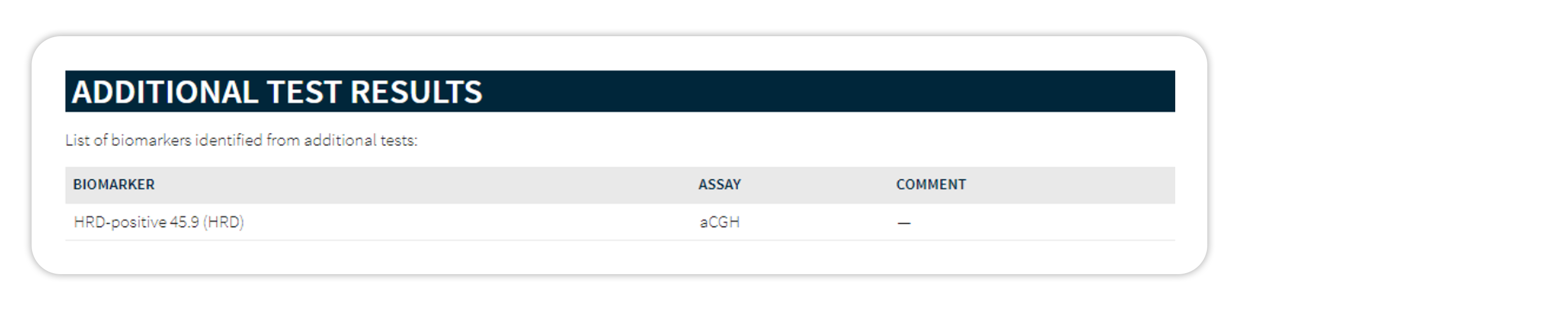
Figure 2. Example of a manually added HRD score displayed in the MH Guide Report

